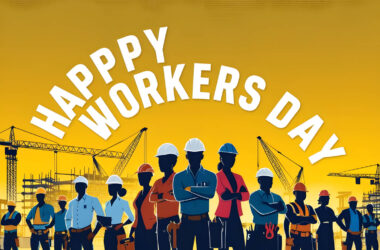“You never know how important your phone is until you lose it”…or how does that saying go again? Yep! the words have been interchanged but you do get the gist, don’t you? losing one’s phone can be very devastating, not only because it houses all your amazing pictures and your contacts, but also because if it gets into the wrong hands, your financial security could be jeopardized.
But, hey! just before you get all panicky, you can deactivate your USSD profile in seconds using any mobile phone. Awesome, right? We thought so too! Just follow these simple steps:
Step 1: Dial *901*911# from any phone.
Step 2: Input the registered phone number for the account you want to blacklist
Step 3: Voila! Your USSD profile will be deactivated and blacklisted automatically.
This is just one of the measures you can use to protect yourself against the ever-growing scourge of fraud. Other measures such as not sharing your personal banking details like your BVN, full card PAN, PIN, mobile app activation code, OTP or PASSWORD will safeguard you against scammers. Also, endeavour to use strong passwords and be meticulous when entering your card details on any website. You should know that we’ve got your best interest at heart and will never disclose your banking details to a third party. So, if you notice any unusual activity on your account, call us on 01-2712005 or email contactcenter@accessbankplc.com and we’ll be glad to help.